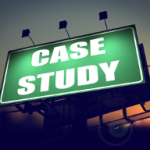Need to bring some new energy to your blog community? With Chatwee Live Chat, you are on the right track! We are very pleased to announce that on 23 January took place release of the Chatwee official live chat plugin for WordPress. From now on the installation of our live chat is simple and convenient and does not require tampering with the code of your WordPress blog.
This entry will teach you how to install WordPress Chat plugin from Chatwee.
Download
The first thing we need to do is download the plugin. You can download the plugin directly from the official Worpdress plugins directory here. You can also search for Chatwee Live Chat plugin directly from your WP dashboard. Simply go to Plugins -> Add New and enter Chatwee as a search term.
Installation
The entire installation is carried out by the WP admin panel.
Step-by-step Installation Guide:
- Log into your WordPress panel and click ‘Add new’ in the ‘Plugins’ menu.
- Install Chatwee Live Chat plugin from WordPress directory and activate it.
- Sign in to your Chatwee control panel on https://chatwee.com. Sign Up Free if you don’t have account yet.
- Copy the code snippet that appears on the script page.
- Paste it in right place to Chatwee WordPress plugin settings page, and click ‘Save Changes’ button.
- That’s it! Always return to Chatwee control panel to customize dozens of settings.